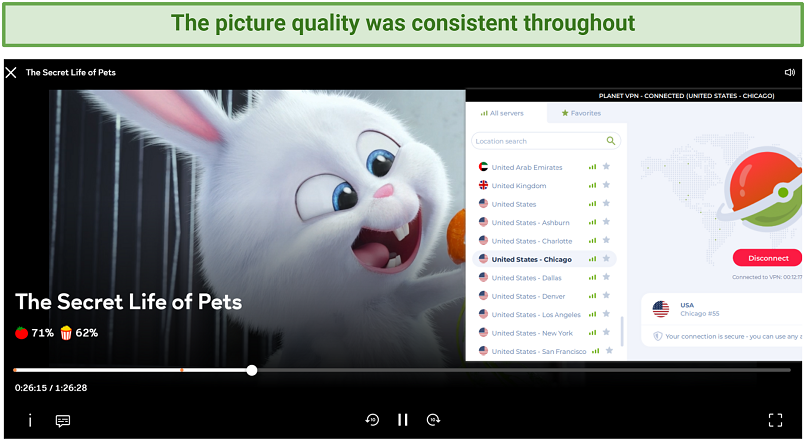
Planet VPN, a popular VPN service, provides both a free and a premium version. The free version includes access to five server locations without speed or data caps, while the premium version offers more than 1,260 servers in 60 countries.
However, is Planet VPN safe to use in both versions? How effective is it at unblocking geo-restricted content, such as Netflix?
To answer these questions, we thoroughly tested both the free and premium versions of Planet VPN. Our detailed review is below.
In summary, Planet VPN offers excellent privacy features but has room for improvement. We found the speeds to be slow, and while it can unblock Netflix, it struggles with other streaming services like Disney Plus or Hulu.
Check out our full Planet VPN review below for all the details.
Planet VPN: A Short Review
If you’re in need of a dependable free VPN, Planet VPN is an excellent choice. It provides access to five server locations without any data restrictions. For those looking for more server options, there’s an affordable premium subscription starting at just $1.99 per month with the three-year plan.
In our testing, Planet-VPN proved to be a secure service that doesn’t store user data logs. It utilizes industry-standard 256-bit encryption and secure protocols to ensure your online safety.
While we were able to unblock Netflix USA with Planet VPN, it wasn’t effective with other streaming services like Disney Plus or Hulu. The connection speeds were also sluggish when connected to US servers, indicating that it’s not optimized for streaming, unlike providers such as NordVPN.
On a positive note, Planet VPN is compatible with all major operating systems, including Windows, macOS, iOS, Android, and Linux, as well as routers and browser extensions. For example, the Planet-VPN Chrome extension is a free VPN proxy that allows you to quickly access any geo-restricted website while also blocking ads.
You can try out the premium version of Planet VPN risk-free with a 30-day money-back guarantee. Check out our comprehensive Planet-VPN review below for more information about the service.
Speed – How Fast is Planet VPN?

When choosing a VPN, speed is a crucial consideration. After testing Planet VPN’s premium version, we rated its speed at 5 out of 10 based on the following factors:
- We noticed significant drops in upload and download speeds when connected to distant servers.
- The speeds were sufficient for online activities like streaming videos, torrenting, and gaming, provided we connected to nearby servers.
Speed test results for Planet VPN
To assess Planet VPN’s speeds, we relied on the reputable site speedtest.net. Beginning in our Netherlands office, we established our base speed (our internet speed without VPN) before connecting to various Planet VPN servers for individual speed tests. The findings are outlined in the table below.
| Server | Download (Mbps) | Upload (Mbps) | Ping (ms) |
|---|---|---|---|
| No VPN | 204.51 | 249.6 | 4 |
| US (New York) | 23.73 | 5.34 | 209 |
| US (Los Angeles) | 13.07 | 2.51 | 319 |
| UK | 63.89 | 20.79 | 20 |
| Japan | 11.9 | 1.47 | 478 |
| Australia | 9.01 | 1.3 | 544 |
| The Netherlands | 51.27 | 26.23 | 8 |
| Germany | 62.17 | 69.68 | 17 |
| Brazil | 0.42 | 0.09 | 589 |
| Canada | 22.21 | 4.91 | 195 |
| South Africa | 5.55 | 2.02 | 385 |
The table demonstrates that servers near our office, like those in the Netherlands, the UK, and Germany, delivered moderate speeds. However, servers located farther away, such as those in the US, Brazil, and South Africa, provided noticeably slower speeds and very high ping.
Speeds were consistent between the free and premium versions. The absence of speed caps on the free Planet VPN is a positive aspect in our evaluation.
Speed during daily use
Both the free and premium versions of Planet-VPN performed admirably when connected to servers close to us. We experienced no delays or interruptions while browsing, streaming, or gaming.
For example, we binge-watched The Big Bang Theory on Netflix without any interruptions, aside from a brief loading time between episodes.
However, Planet VPN’s performance suffered when connected to distant servers, such as those in the US. Attempting to stream Supernatural on Netflix using a US server resulted in frequent buffering due to slow speeds.
Even popular websites like Facebook and Twitter took longer than usual to load. Additionally, the high ping made online gaming impractical.
In summary, while Planet-VPN is reliable for nearby servers, it falls short in speed, even with the premium version. For speed-sensitive activities, we recommend NordVPN, which is over 80% faster and delivers excellent performance on both nearby and distant servers.
Safety – How Secure is Planet VPN?

Security and privacy are paramount for a VPN service. Based on our assessment, we rate Planet-VPN’s safety at 8 out of 10 for the following reasons:
- It uses secure protocols, including OpenVPN (2048-bit RSA, UDP/TCP), IKEv2, L2TP, and PPTP.
- It has a strict no-logs policy and does not track or store user data.
- It’s got a kill switch that prevents sensitive information from leaking when your connection drops.
- You can use the free version, which doesn’t require personal information during signup.
Protocols
VPNs use encrypted tunnels to transmit data to their servers. The method of creating these tunnels is determined by VPN protocols, which offer varying levels of privacy and speed.
A VPN provider should offer multiple protocol options. Currently, OpenVPN is the standard due to its high security and reasonable speed.
Planet VPN offers a choice of OpenVPN (2048-bit RSA, UDP/TCP), IKEv2, L2TP, and PPTP. However, on macOS, only OpenVPN (UDP/TCP) is available.
Additionally, Planet-VPN uses 256-bit encryption, the industry standard for top security. Our tests confirm that Planet VPN is a safe option.
Logging and privacy
Before using a VPN, it’s crucial to review the provider’s privacy policy to avoid potential data sharing with third parties such as advertisers or government authorities.
Planet Free VPN boasts a clear privacy policy and avoids intrusive data-logging practices common among some free VPNs. Consequently, the provider does not collect or misuse your personal information.
Furthermore, the provider is headquartered in Romania, which falls outside the 5 Eyes, 9 Eyes, and 14 Eyes Alliances. These alliances involve certain regions that collect and exchange users’ personal and internet usage data with governmental bodies.
Nevertheless, we recommend that Planet-VPN undergo independent audits in the future to enhance trust in its privacy commitments.
Our top pick, NordVPN, has undergone numerous independent audits, demonstrating its commitment to transparency regarding logging policies and its practice of not collecting any information about you or your online activities.
Kill switch
A kill switch is a feature that disconnects your internet if your VPN connection drops, preventing sensitive information from leaking. We were pleased to find that the kill switch is available in the free version of Planet VPN.
However, the kill switch in Planet-VPN is not enabled by default. To activate it, you’ll need to go to Settings > General > Network Killswitch and enable the feature, as shown in the screenshot below.

Does Planet VPN leak your data?
To ensure the security of your data, we conducted several leak tests on Planet VPN.
Initially, we performed an IP leak test and confirmed that both the free and premium versions of Planet-VPN successfully hid our original IP address. This indicates that the VPN does not suffer from any IP leaks, ensuring that your real location remains protected and your privacy is maintained.

In our subsequent DNS leak test, Planet VPN successfully passed. This means that the VPN does not send DNS requests directly to your Internet Service Provider (ISP), ensuring the security of your internet traffic.

Finally, we conducted a WebRTC leak test to ensure that peer-to-peer communication between browsers and web pages remains within a secure environment.
We’re pleased to confirm that Planet-VPN passed this test as well, ensuring that no data leaks occur.

What information does Planet VPN need?
Planet Free VPN offers the convenience of use without requiring any personal information, a significant advantage. Simply download the app and start using it immediately.
However, for the premium version, you’ll need to provide:
- An email address
- Payment information (Credit card or cryptocurrency)
Usability – How User-Friendly is Planet VPN?

For a VPN to be effective, it should be simple to install and operate. Following thorough testing, we rate Planet VPN’s usability at 8 out of 10 for the following reasons:
- The Planet VPN website is well laid out and easy to navigate.
- The installation process is quick and straightforward.
- The Planet-VPN app is user-friendly and intuitive.
- Planet VPN has a good free version, and its paid version is quite affordable.
- Customer support is available via email or a web form.
Planet VPN’s website and installation process
Navigating the Planet VPN website is straightforward. It provides all necessary information, including server locations, plan options, pricing, features, and more. Additionally, there’s a prominent download button for Planet Free VPN on the homepage.

Planet VPN is compatible with Windows, macOS, Android, iOS, Linux, routers, and various web browsers. It also offers extensions for Chrome, Firefox, Opera, and other browsers.
To install Planet VPN on a Mac, follow the steps outlined below. The installation process is similar for Windows as well.
- Click on the “Free VPN for Mac” button on the Planet VPN homepage. This will trigger the download of the installer file.
- Install and then launch the Planet-VPN app. By default, you will have the free version of the app.
- To sign up for a premium account, click on the green Login button.

Click “Get Access.”

This action will open a browser window prompting you to enter an email address to create a Planet VPN account.

After you enter your email, you will receive an email at the address you provided with an automatically generated password and a link to confirm your registration. Click the confirm button.

You will be redirected to your account section on the Planet VPN website. Here, click on the “Buy Premium” button.

Choose a plan and a payment method. Then click “Get your subscription.”

Enter your payment details to complete the process.

Once processed, return to the Planet VPN app and log in with your email address and password to begin using the Premium version of Planet VPN.
Planet VPN appearance and ease-of-use
Using Planet VPN was a straightforward experience for us. We believe even beginners will find it easy to use. The main screen features a “Connect” button and a server location selection option.

Click on the server location at the bottom of the screen to reveal the full list of available locations.

To initiate a VPN connection, select a server and click the “connect” button. You will then be able to change the automatically assigned IP address or disconnect.

To access the settings menu, click the hamburger menu at the top left of the home screen.

Planet VPN’s settings are basic, without any advanced configurations. While this simplicity is beneficial for beginners, it may leave more experienced users wanting additional features. For example, it does not include split tunneling, which can be useful for secure online banking.
Planet VPN browser extension
Planet VPN provides free browser extensions for the following web browsers:
- Google Chrome
- Mozilla Firefox
- Microsoft Edge
- Opera
- Yandex
Across all these browsers, the extension acts as a proxy service, altering your location based on the server you select. Similar to the Planet VPN app, the free version provides access to five locations, while premium users can select from locations in over 60 countries.
This browser extension simplifies and streamlines access to geo-restricted content, such as specific websites. For example, we effortlessly accessed the Indian travel booking site makemytrip.com without being physically located in India.
Regrettably, the browser extension failed to unblock streaming services like HBO Max and Hulu for us. It only proved effective for Netflix US.
It’s important to note that using the Planet VPN browser extension will not encrypt all your internet traffic; it will only secure traffic within the respective web browser where it’s activated. Additionally, it lacks the kill switch feature found in the Planet VPN app.
Therefore, for complete functionality, it’s advisable to install the Planet VPN app rather than solely relying on the browser extension.
Pricing and payment methods
Below are the Planet VPN subscription options:

- A completely free version with access to five locations and no data limits
- A monthly plan for $9.99 per month
- An annual plan for $3.99 per month
- A three-year plan for $1.99 per month
Planet VPN’s pricing is in line with other affordable VPNs such as CyberGhost and Surfshark, all priced at around a few dollars per month. However, Planet VPN falls short in terms of speed and features, which is why it did not make it onto our list of the best cheap VPNs.
You have two payment options, namely:
- Credit Card
- Cryptocurrencies like Bitcoin
How does Planet VPN’s money-back guarantee work?
Planet VPN provides a 30-day money-back guarantee. If you wish to cancel your premium plan within 30 days of purchase and receive a full refund, you can do so by contacting customer service via email.
Simply send an email to support@freevpnplanet.com, requesting the cancellation of your subscription, and include the email address linked to your account.
We tried this and were able to successfully get a refund, so we can assure you that the money-back guarantee works like a charm.
Customer service
Upon reviewing the Planet VPN website, we discovered that it lacks a knowledge base to assist users with technical issues or troubleshooting.
While there is a Planet VPN blog containing useful information on setting up the VPN and resolving problems, it is challenging to find. The blog is only accessible through a single link at the bottom of the homepage, making it less visible. Additionally, we found the blog content to be somewhat complex and not very user-friendly.
For customer support, Planet VPN offers assistance via email or a form on their website. To access the form, click the “Help button” located at the bottom right of the homepage.

While Planet VPN claims to offer 24/7 customer support, the only way to contact them is by sending a message through their website or via email. There is no live support available through chat or phone, so you will need to wait for a response via email.
In our experience, we received a response within a few hours. The customer support representatives were friendly and knowledgeable, addressing all our inquiries about server locations to our satisfaction.
While Planet VPN’s customer support is reliable for resolving technical issues, we believe they should consider adding a knowledge base to their website for more comprehensive information. Additionally, incorporating a live chat option, as seen with top providers like NordVPN, would enhance user support by providing quick answers and troubleshooting guidance.
Server Network – Can Planet VPN Unblock the Internet?

When evaluating a VPN, it’s crucial to consider its server network, as servers form the foundation of the service. After thorough testing, we rate Planet VPN’s server network at 6.5 out of 10 based on the following factors:
- Planet VPN has 1,260+ servers in over 60 countries.
- We could unblock Netflix US using Planet VPN but not any other streaming services.
- Torrenting is allowed, but speeds are inconsistent.
- Planet VPN does not currently offer dedicated IPs.
Number of servers and locations
With a network spanning over 1,260 servers across 60 countries, Planet VPN offers a substantial server count, especially considering its affordability. For comparison, even NordVPN, our top choice, has servers in 60 countries.
However, it’s worth noting that the majority of Planet VPN’s servers are located in Europe and Asia, with only one location in Africa. The full list of locations is provided below:
- Europe: Albania, Austria, Belarus, Belgium, Bosnia & Herzegovina, Bulgaria, Croatia, Cyprus, Czechia, Denmark, Estonia, Finland, France, Georgia, Germany, Hungary, Ireland, Italy, Latvia, Lithuania, Moldova, Netherlands, Norway, Poland, Portugal, Romania, Russia, Serbia, Slovakia, Spain, Sweden, Switzerland, Ukraine, and the United Kingdom
- Asia: Bahrain, Hong Kong, India, Indonesia, Israel, Japan, Kazakhstan, Korea, Malaysia, Pakistan, Philippines, Saudi Arabia, Singapore, Taiwan, Thailand, Turkey, UAE, and Vietnam
- America: Argentina, Brazil, Canada, Chile, Colombia, Costa Rica, Peru, and the United States
- Africa & Oceania: Australia and South Africa
Among these, the free version of Planet VPN provides access to servers in France, Germany, the Netherlands, the UK, and the USA.
For those seeking servers in Africa, we suggest considering CyberGhost, which offers server locations in six African countries.
Planet VPN and streaming (Netflix, Disney Plus, Hulu, BBC iPlayer)
One of the main benefits of using a VPN is the ability to access geo-restricted content on streaming services, allowing you to enjoy your favorite shows and movies no matter where you are.
However, we do not recommend Planet VPN for streaming purposes as we encountered difficulties accessing most streaming services with it.
| Platform | Can Planet VPN unblock it? |
|---|---|
| Netflix | ✔ |
| Disney Plus | ✖ |
| Hulu | ✖ |
| BBC iPlayer | ✖ |
Our attempts to access other Netflix libraries, such as those in Germany or Canada, were unsuccessful. We only managed to successfully connect to Netflix US.

For a reliable VPN for streaming, we suggest NordVPN. It provides a secure and cost-effective solution for unblocking nearly any streaming service globally.
Planet VPN and torrents
Planet VPN is compatible with torrenting and offers the necessary privacy and security features. However, we observed that it lacks consistent speeds, which affects its efficiency. While it’s a suitable choice for safe torrenting, it may not be the most optimal option.
Furthermore, Planet VPN does not include any torrenting-specific features like dedicated P2P servers or obfuscation. For faster torrenting, we recommend NordVPN, which provides these features along with excellent speeds across its extensive server network.
Dedicated IP address
Some VPNs offer a dedicated IP address as an add-on feature. This allows you to have a consistent IP address each time you connect, which can appear more legitimate to the websites you visit.
Regrettably, Planet VPN does not currently provide dedicated IPs. If you’re interested in this feature, we suggest considering NordVPN.
Our Experience With Planet VPN
In summary, Planet VPN is a safe and dependable choice for a free VPN, offering unlimited data and access to five server locations. However, its premium service falls short in terms of speed, particularly on servers located far away.
This inconsistency makes Planet VPN less than ideal for streaming and other online activities such as gaming. Therefore, we do not recommend Planet VPN and advise considering NordVPN instead. NordVPN offers excellent speeds, robust security features, and the ability to bypass geo-restrictions for a more comprehensive VPN experience.









