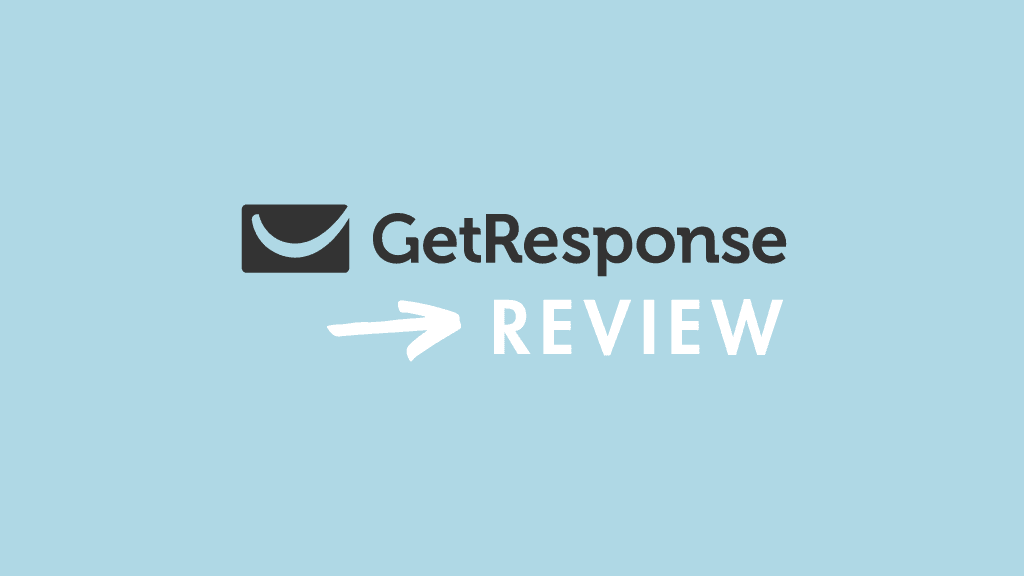
The quick verdict
GetResponse stands out as one of the most comprehensive email applications we’ve reviewed. Beyond its core email campaign capabilities, it supports ecommerce, sales funnels, live chat, push notifications, webinars, and web design. However, its primary strength lies in its exceptional email marketing features, particularly in automation and autoresponders.
Regarding its drawbacks, GetResponse’s website builder is quite basic and lacks suitability for ecommerce needs. Additionally, its webinar recording storage limit is restrictive, and its landing page creator could be more user-friendly.
What is GetResponse?
GetResponse is an email marketing platform that enables you to:
- create a mailing list and capture data onto it
- send e-newsletters to the subscribers on your list
- automate your email marketing using ‘autoresponders’
- view and analyse statistics related to your email campaigns — open rate, click through, forwards etc.
Established in Poland in 1998, the company initially concentrated on simplifying e-newsletter distribution. However, in recent years, GetResponse has significantly pivoted its focus. It now strives to be a comprehensive ecommerce and online marketing solution, rather than just a conventional email marketing tool.
Consequently, alongside its email marketing capabilities, Get-Response offers a range of features including a website builder, chat functions, ecommerce tools, webinar hosting, landing pages, and automated sales funnels.

However, what is the pricing for all these features?
GetResponse pricing
Ranked by cost, these are:
Getresponse Free— this free plan lets you use a cut-down version of Getresponse indefinitely, so long as your list remains under 500 records in size.- Email Marketing — this starts at $19 per month and lets you send an unlimited number of emails to up to 1,000 subscribers.
- Marketing Automation — starts at $59 per month for up to 1,000 subscribers.
- Ecommerce Marketing — starts at $119 per month for up to 1,000 subscribers.
- Max – starts at $999 per month.
- Max2 — starts at $999 per month.
As your subscriber list grows, your expenses will also increase. For instance, with a list of 100,000 subscribers, you might pay $539, $599, or $699 per month for the ‘Email Marketing,’ ‘Marketing Automation,’ or ‘Ecommerce Marketing’ plans on Get-Response.

Concerning the ‘Max’ and ‘Max2’ plans, these are tailored for enterprise-level needs, offering advanced features (which will be detailed shortly).
Pricing for these plans begins at $999 per month, with the exact cost varying based on your specific requirements and list size. To explore these options, you’ll need to reach out to GetResponse to arrange a demo, discuss your needs, and negotiate pricing.

You can save 18% and 30% on your subscription by paying for 1 or 2 years of service upfront, respectively.
Key differences between plans
The fundamental features included in all paid Get-Response plans are:
- the ability to import and host a subscriber list
- a range of e-newsletter templates
- autoresponder functionality
- a landing page builder
- leads funnels
- Facebook and Google Ad management tools
- a website builder tool
Currently, several distinctions exist among the ‘Email Marketing,’ ‘Marketing Automation,’ and ‘Ecommerce Marketing’ plans, but the primary ones, in my view, are as follows:
- The automation builder — arguably Get-Response’s standout feature, the automation builder (which allows you to build complex autoresponder sequences based on user behaviour) is only fully available on the ‘Marketing Automation’ plan or higher.
- Conversion funnels — you get access to more automated sales funnels as you go up the pricing ladder.
- Live webinars — this functionality is not available at all on the ‘Email Marketing’ plan and the number of webinar attendees is capped on the ‘Marketing Automation’, ‘Ecommerce Marketing’, ‘Max’ and ‘Max2′ plans at 100, 300, 500 and 1,000 respectively.
- Paid webinars — you can only charge for webinar access on a ‘Ecommerce Marketing’ plan or higher.
- On-demand webinars (access to pre-recorded content) — you can only offer these to users if you are on an ‘Ecommerce Marketing’ plan or higher.
- Team management — you can only have one user account on the ‘Email Marketing’ plan, but you get three on ‘Marketing Automation,’ five on ‘Ecommerce Marketing’, 10 on ‘Max’ and 500 on ‘Max2.‘
- Transactional emails — the abandoned order recovery feature (which automatically sends reminder emails to your site visitors who don’t complete an order) is only available on the ‘Ecommerce Marketing’ plan or higher. The same goes for order confirmation emails.
- SMS marketing — the option to send marketing text messages is only available on the ‘Max’ plans.
- Support — phone support is only available on the Max2 plan, which also gives you access to a dedicated account manager (a ‘Customer Experience Manager’, to use the Get-Response term).
I’ll delve deeper into these features as the review unfolds. First, however, let’s briefly touch on GetResponse’s ‘free-forever’ plan.
How does GetResponse pricing compare to that of its competitors?
If you’re satisfied with the basic ‘Email Marketing’ plan, you’ll discover that GetResponse is generally more affordable than many of its main competitors, especially if you have a large email list.
GetResponse’s starting price is competitive—you can manage a list of up to 1,000 email addresses for $19 per month, compared to $25 per month for AWeber or $39 per month for Campaign Monitor. Mailchimp’s similar ‘Standard’ plan costs $45 per month for 1,000 contacts.
As you move up the pricing tiers, GetResponse typically remains more cost-effective than these alternatives.
- Some solutions (Mailchimp being a prime example) charge you to host both subscribed and unsubscribed contacts, which can become a significant hidden cost. Get-Response only charges you for your active subscribers.
- If you are prepared to pay upfront for one or two years, you can avail of substantial discounts on any Get-Response plan (18% and 30% respectively). This is more generous than the discounts offered by key competing products.
In terms of pricing, GetResponse compares favorably with its competitors. But how does it measure up when it comes to features?
Key GetResponse features
Compared to other email marketing tools, Get-Response offers an exceptionally comprehensive set of features, even in its basic plan.
The platform includes all the essential features you’d anticipate from an email marketing tool—list management, templates, autoresponders, analytics, and more. However, as noted earlier, it has evolved to encompass a broader range of features, transforming into an all-encompassing marketing and ecommerce solution.
The question is whether all this makes the product a jack of all trades and master of none.
Let’s delve into its features, beginning with visuals.
Landing page creator
When it comes to lead generation, GetResponse offers something very useful that many of its competitors don’t: a landing page creator.
There are currently 93 landing page templates to choose from — and as with GetResponse’s email templates, these are professional and contemporary in appearance (particularly the more recently-introduced ones).
Using landing pages is usually a core part of any online advertising campaign — online ads usually generate far more leads if, rather than simply directing people to an information-heavy web page, they point users to attractive ‘squeeze pages’ containing limited but clear information and a clean, well-designed data capture form.

GetResponse enables you to easily create advanced squeeze pages. Importantly, you can conduct real-time A/B tests on these pages to determine which one yields the highest conversion rate, allowing you to select the most effective page for your ad campaigns.
This feature can significantly increase the number of leads you generate and enhance the effectiveness of your email campaigns.
Webinars
GetResponse recently added the capability to host webinars, making it a versatile tool for both lead generation and revenue generation. Having your email database and webinar tool integrated can be highly advantageous.
In terms of pricing, GetResponse is very competitive compared to established webinar solutions, especially considering its additional marketing features. For instance, GoToWebinar charges $59 per month just for hosting live webinars, whereas GetResponse offers the same functionality, plus more, for the same price.
However, it’s worth noting that GoToWebinar allows up to 250 participants per webinar, while GetResponse’s limit on its $59 ‘Marketing Automation’ plan is 100.

To be frank, I didn’t have high expectations for the webinars feature of GetResponse, especially considering some clunkiness I’ve experienced with aspects like landing pages in the past.
However, I was pleasantly surprised. The webinars interface and functionality are truly excellent and compare favorably in quality with any dedicated platform I’ve used for online meetings or webinars.
Some notable features of GetResponse webinars include:
- the fact that your attendees don’t need to install any software to attend the webinars
- one-click record of your webinars
- screensharing functionality
- the ability to host a webinar with up to three presenters
- video sharing functionality (YouTube)
- the option to upload Powerpoint presentations to GetResponse for use during a webinar
- the option to use pre-recorded webinars or past events as part of a sales funnel (as part of GetResponse’s ‘on-demand webinars’ feature)
- the ability to run ‘breakout rooms’ for attendees (available on GetResponse ‘Max’ plans).
A key consideration is that on-demand and paid webinars are exclusive to the ‘Ecommerce Marketing’ plans or higher, starting at $119 per month to access this feature.
Another drawback is the limited file storage for recorded webinars. The ‘Marketing Automation’ plan offers 3 hours of storage, ‘Ecommerce Marketing’ provides 6, and the ‘Max2’ plan offers up to 20 hours. If your business heavily relies on webinar content, you might need an additional storage solution for sharing with attendees, which is less than ideal.
However, despite these limitations, having webinar functionality integrated into your email marketing platform is highly beneficial and sets GetResponse apart from its competitors. The seamless integration of your email list with the webinar broadcasting tool is a significant advantage, and the overall quality of this feature is surprisingly high.
For more information on GetResponse webinars, click here.
Now, let’s explore another unique GetResponse feature: “conversion funnels.”
Conversion funnels
GetResponse sets itself apart from its competitors with its ‘conversion funnels’ feature, which, to some extent, transforms it from just an email marketing platform into a tool capable of managing an entire ecommerce operation.
The concept behind this feature is that within the GetResponse environment, you can perform the following actions without needing to switch to other platforms:
- Create a product catalogue
- Create and run Facebook ad campaigns
- Create landing pages
- Add subscribers to an autoresponder cycle
- Drive users to sales pages (also created in GetResponse)
- Take payment for products
- Send abandoned cart emails if necessary
The conversion funnel feature is accessible on all paid plans. However, it’s important to note that the ‘Email Marketing’ plan’s version does not include any ecommerce features. This means you cannot process payments or use the abandoned cart recovery feature on this plan.

You have the option to integrate third-party platforms with GetResponse conversion funnels. Platforms such as Shopify, BigCommerce, and Etsy can be integrated with GetResponse, either through official integrations or using syncing tools like Zapier.

Currently, this feature is most suitable for solo entrepreneurs or small businesses seeking an all-in-one solution for creating the assets required to develop a sales funnel.
Merchants with extensive product catalogs and complex ecommerce needs may find it more beneficial to use a dedicated ecommerce solution like BigCommerce or Shopify for the actual selling aspect.
Website builder
GetResponse’s newest feature is a website builder, allowing you to create a website within the GetResponse interface and connect it to your own domain (which you can also purchase through GetResponse if desired).
The website builder offers approximately 133 templates, which are of good quality and variety. However, the tool is currently quite basic, only enabling the creation of simple, static pages.
With the ‘Email Marketing’ plan, you can create one website, while the ‘Marketing Automation’ and ‘Ecommerce Marketing’ plans allow for five websites. The ‘Max2’ plan permits the creation of ten websites.

While it’s easy to add GetResponse forms to websites created with the builder, I didn’t find a straightforward method to incorporate products from GetResponse into a test website.
Therefore, if you’re aiming to construct an online store, you might be disappointed. Nonetheless, GetResponse has indicated that full ecommerce functionality is in development.
As a tool for crafting a simple brochure website, it works well for some individuals, particularly those new to web design. The automated ‘AI’ builder, which constructs a website based on answers to questions about your project, can be a non-intimidating way to launch a website.

GetResponse’s website builder creates sites that are not particularly fast, and there is room for improvement in meeting Google’s new Core Web Vitals standards for website speed and stability.
In testing, mobile versions of sites built with GetResponse did not score well for site speed or Core Web Vitals. However, the desktop versions performed reasonably well in both areas.

GetResponse’s website builder creates sites that are not particularly fast, and there is room for improvement in meeting Google’s new Core Web Vitals standards for website speed and stability.
In testing, mobile versions of sites built with GetResponse did not score well for site speed or Core Web Vitals. However, the desktop versions performed reasonably well in both areas.
Support for Customers
GetResponse’s customer support was once among the most comprehensive for email marketing tools, offering phone support along with live chat, email support, and various online tutorials and resources.
Unfortunately, phone support has now been discontinued for all plans except the enterprise-level “Max2” plan. If you need to contact GetResponse, you’ll have to use live chat (available 24/7) or email support.
On a positive note, my experiences with GetResponse’s live chat have been excellent. I’ve never had to wait long to chat with an agent, and everyone I’ve dealt with has demonstrated a strong technical knowledge of the platform.

GetResponse offers email support in 8 languages, which is praiseworthy. These languages are: English, Polish, German, French, Spanish, Italian, Russian, and Portuguese.
GetResponse review conclusion
In summary, GetResponse offers a cost-effective solution for creating email marketing campaigns. It is competitively priced in the market and stands out as one of the more versatile email marketing products we’ve tested, as it goes beyond e-newsletters to include ecommerce, sales funnels, live chat, push notifications, webinars, and web design.
It’s difficult to find another email marketing solution that offers such a comprehensive range of features, making it particularly appealing for new business owners who need an all-in-one tool without investing in multiple platforms.
The webinar functionality in GetResponse is especially impressive, offering a wide range of features at a great value.
However, there are areas for improvement. The website builder could use additional features, particularly for ecommerce. The landing page creator, while useful, could be more user-friendly. Additionally, the webinar storage limits are not very generous.
In the next part of this GetResponse review, I’ll outline the key pros and cons of using the product.
Pros and cons of GetResponse: summary
Pros of using GetResponse
- There’s a totally free version of the platform available, which can be used indefinitely.
- So long as you are happy to use its ‘Email Marketing’ plan, GetResponse is cheaper than many of its key competitors (in certain cases, significantly so) whilst offering just as much, if not more, functionality as them.
- The discounts you receive when paying upfront for one or two years of service are extremely generous — you’ll be hard pressed to find similar discounts from key competitors.
- It gives you extremely sophisticated tools for marketing automation.
- Its flexible approach to data segmentation makes list management really straightforward — it outshines many competing products on this front.
- GetResponse’s webinar functionality is great, and represents a genuine USP — I haven’t come across this functionality on similar products.
- The ‘Chats’ feature will prove to be a really useful addition to a lot of websites and used well can improve conversion rate significantly.
- All GetResponse plans come with a useful, GDPR compliant landing page creator that facilitates A/B testing — something that could potentially save you a lot of money.
- The new form designer gives you a lot of flexibility over popup forms and the data they capture.
- Custom DKIM is provided on all plans, even the free one.
- Support is provided in a wide variety of languages.
- GDPR compliance is good.
- The ‘all-in-one’ approach will appeal to small business owners on a budget — it saves them having to invest in multiple tools.
- Its widget-based approach to customizing your dashboard makes it easy to see key marketing data in one place.
- No credit card details are asked for when you sign up for the GetResponse trial.
Cons of using GetResponse
- The drag and drop interfaces for creating landing pages and forms are a bit fiddly — they need improvement from a user experience point of view.
- No phone support is provided (unless you’re on a “Max2” plan).
- Split testing functionality is limited to subject lines and content — it would be good if you could test using sender and send time as well.
- The website builder needs improvement to truly compete with more established solutions.
- Although the webinar features are very useful, the recording limits aren’t terribly generous and you can only run paid-for webinars on the most expensive GetResponse plans.









